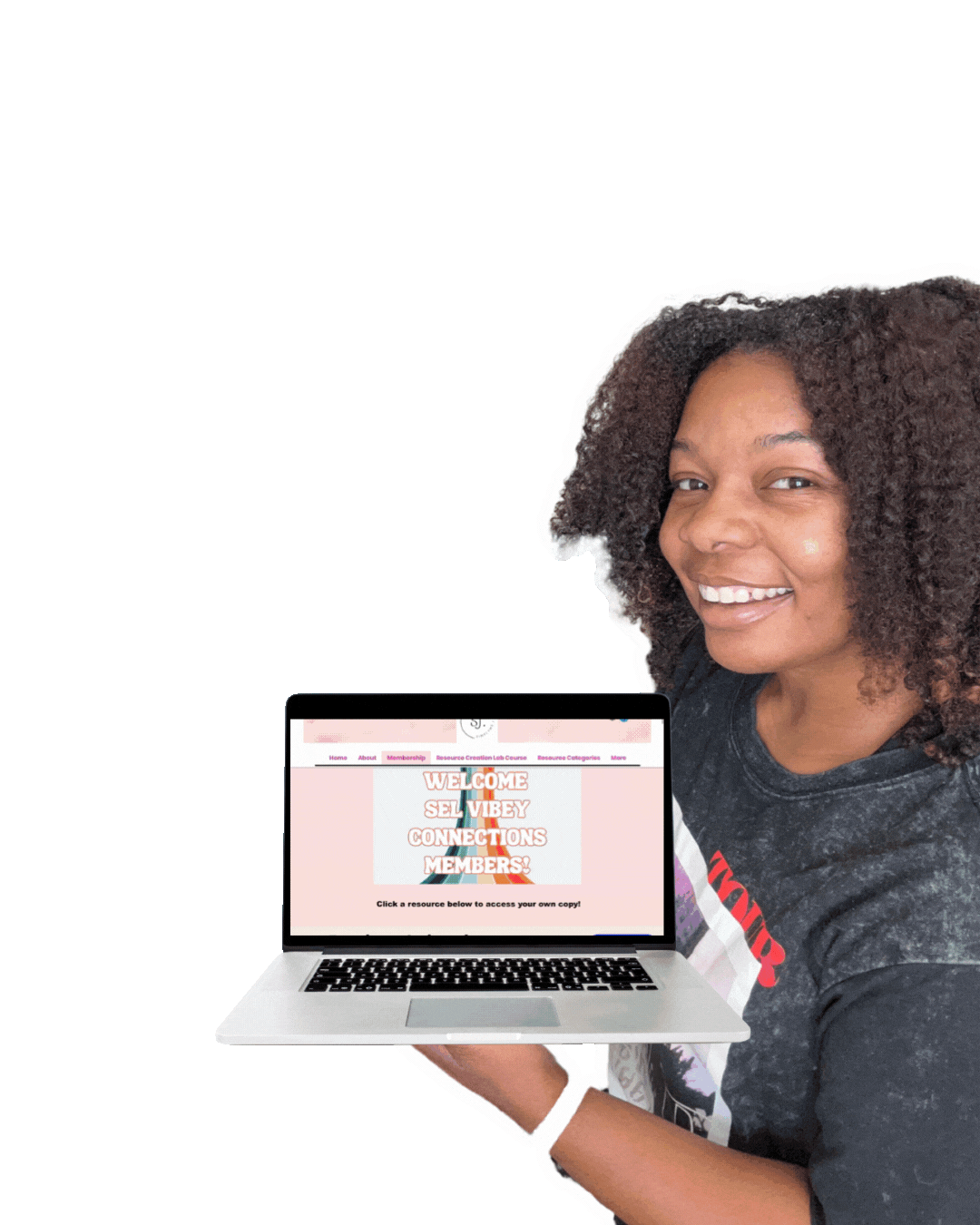Building a Digital Escape Room Guide
Unleash the power of engaging learning with the “Guide to Build a Digital Escape Room” guide for teachers using Canva and Google Slides! This unique, 20-page digital guide provides an easy-to-follow, step-by-step process to create your own interactive activity using Canva and Google Slides. Screenshots are included for more supprort! This guide can be beneficial for all grades: elementary, middle school, and high school.
A digital escape room is a fantastic way to make learning fun and interactive. The guide simplifies the process, enabling you to design a self-checking activity that is not only educational but also incredibly engaging. These digital escape rooms are the perfect blend of fun and learning, cleverly designed to teach your students through interactive activities. They won't even realize they're learning (hehe)!
With this guide, you have the freedom to create your own digital escape room on any subject, be it ELA, Math, Science, or Social Studies, or even just for fun. The possibilities are endless, and the outcome is a highly interactive activity that students can navigate independently, making it a self-checking activity that requires minimal supervision from you.
Key Features:
Step-by-Step Guide to Create a Digital Escape Room
Interactive Activity Creation using Canva and Google Slides
23 Detailed Pages with Easy Instructions
Ideas for Various Subjects and Fun Themes
Self-Checking Activity Design for Independent Learning
What's Included:
A Comprehensive 23-Page Digital Guide
Tips and Tricks for Designing Engaging Escape Rooms
Examples to Kickstart Your Creativity
Start creating your digital escape room today and bring the joy of interactive learning to your classroom!